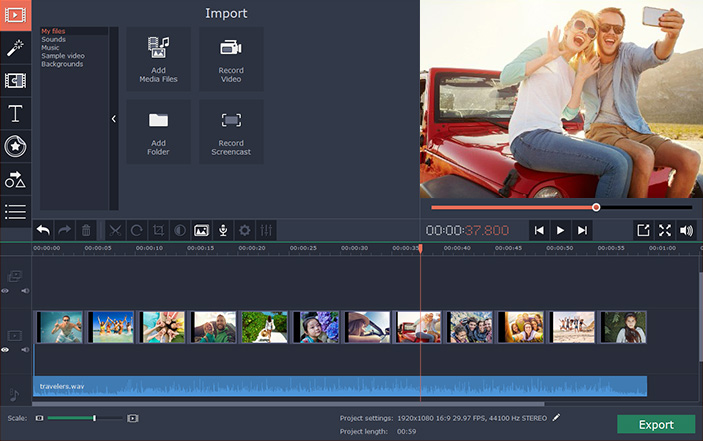
Editing a video can be a daunting prospect if you don’t have much experience. In many cases you may not even be sure where to start improving your video, or what you should alter to make it better. If time is of the essence, or quality for that matter, you should consider taking your concept to a video production company that can take care of it for you.
While there are many possibilities, a good starting point is to find a visual production agency. Additionally, consider these four easy editing techniques – each of which will help you to produce better videos in different ways:
- Trim out unnecessary bits from the video
Nothing is going to bore the audience more than sitting through dull parts of a video before they get to the meat of it. That is why a good place to start is to trim out any unnecessary bits from the video so that it is shorter, and more focused.
Just remember that trimming out unnecessary video segments can affect the flow of both the video and the audio. Sometimes leaving some bits in that may seem unnecessary could help to provide context as well.
If you want to edit your old home videos recorded on VHS tapes, you need to convert them first from VHS to digital format.
- Try using basic cuts to make the video flow better
The manner in which video segments are cut together can improve their flow as well, and knowing some basic cuts can help on that front.
The ‘jump cut’ that cuts from one point in time to another that is further along is a good way to increase the pace of the video, but can distract viewers. On the other hand using a ‘cut on action’ that shows the same action in one clip then cuts to the completion of that action in the next is more invisible, as viewers will be focused on the action.
- Apply a stabilization filter to the video
Most editors such as this proven video editor have a stabilization filter or feature that can help to analyze video footage that is shaky and improve it. It may not fix everything, but it is a great way to improve video footage that is shot on handheld cameras and will make them a lot smoother.
- Improve the audio quality
One of the best ways to improve the overall quality of your video is to sweeten its audio, and there most video editors will supply you with several ways to do just that. As a starting point you could focus on normalizing it to make any quiet parts less muffled, and also adjust it to reduce the background noise as well. If you want to go further you could hire a video production company like Morrisey for help.
While some of these editing techniques may not sound all that easy, you’ll find that you can pull them off without any problems using Movavi Video Editor. It is a simple and intuitive video editor that is easy to master, and in just a couple of minutes you will be able to find and apply the features that you need to improve your video.
Using the tools in Movavi Video Editor you can edit your video in all of the ways listed above and trim out unwanted parts, cut and compile video footage, stabilize shaky segments, or improve the audio. Additionally it will let you enhance the video quality, apply special effects, add captions, and more.
All in all you’ll find that there are many ways in which you can edit and improve your videos using Movavi Video Editor. To get started you should just load it up and try out some of its features, as experimenting with them is the best way to understand how they work.